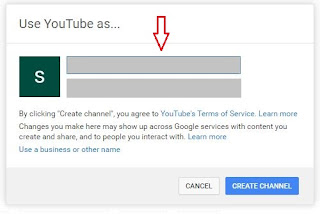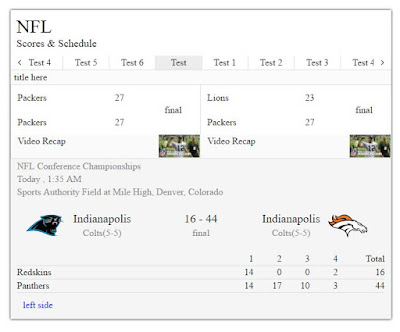Youtube is third most popular American video-sharing website in Internet after the google and facebook started in 2005. It is world’s largest free video sharing community and the most interesting site to enjoy watching different kind of videos.YouTube earns advertising revenue from Google AdSense, a program which targets ads according to site content and audience.
Youtube is owned by the Internet search engine company google and it allows people to create their own channel and upload their own videos to earn money.
If you watched youtube videos, You will find the videos not from a movie channel ,TV channel or the videos from any celebrity but you also find the user generated video content.
That means people like you. Youtube not only host our videos freely but it also allows us to earn money by participating its partnership program.
you need to create some interesting videos and upload it in youtube. I have seen lots of channel which has the videos like bolly kicks, cooking items, if you do not have a camera to record then you can record video through your smart phone.
Youtube is one of the best way to earn money through your creativity. People are earning more than 100000$ every month simply uploading their videos. If you can upload atleast 50 to 70 interesting videos then easily you can earn $300 to $600 every month.
What is youtube partnership program?
Youtube partnership program is nothing but monetizing your own videos to participate its revenue sharing program. Once you monetized your videos , Google will show the Adsense ads inside your videos. When people will click those ads you will make some percentage of revenue generated through that commercial ads.
3. Now need to verify your change becasue if your channel is not verified then it will not allowed you to upload video more than 15 minutes.
Once you click on channel, you will find verify option right side of it.
Youtube is owned by the Internet search engine company google and it allows people to create their own channel and upload their own videos to earn money.
If you watched youtube videos, You will find the videos not from a movie channel ,TV channel or the videos from any celebrity but you also find the user generated video content.
That means people like you. Youtube not only host our videos freely but it also allows us to earn money by participating its partnership program.
you need to create some interesting videos and upload it in youtube. I have seen lots of channel which has the videos like bolly kicks, cooking items, if you do not have a camera to record then you can record video through your smart phone.
Youtube is one of the best way to earn money through your creativity. People are earning more than 100000$ every month simply uploading their videos. If you can upload atleast 50 to 70 interesting videos then easily you can earn $300 to $600 every month.
What is youtube partnership program?
Youtube partnership program is nothing but monetizing your own videos to participate its revenue sharing program. Once you monetized your videos , Google will show the Adsense ads inside your videos. When people will click those ads you will make some percentage of revenue generated through that commercial ads.
How to create youtube channel?
1. First Sign into youtube using your gmail account. Once you signed in, you will find "my channel" option (left side top). And click on it.
2. Now you will get one pop up for channel name.
for verification of your channel please follow steps...
4. Enable your channel for monetization
Next click on channel then right side you will find the monetization option. There you can click on enable.
5. Now Associate your adsense account to get paid
You have done everything. But question is how will you be get paid ? for that you must need an adsense account to associate it in your youtube account.
If you already have an adsense account approved in your name then you can associate it in your youtube account or if you do not have one then you can apply for a new account through youtube.
6. How to check your youtube earning?
In youtube analytics you can check your views and earning everyday. Analytic will show how many visitors are coming to your videos and how much earning with graphs.